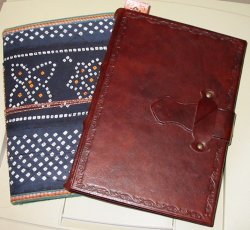From Cluttered to Clear
Note: This entry appeared in my original blog, "Home|Work"
Every once in a while my desk begins to devolve into a confusing mass of papers, manuals, notebooks and water bottles. It doesn't happen often, mind you. I honestly prefer an organized and clear desk. I concentrate so much better in that environment. Occasionally, though, my organizational system slips a little, and that's all it takes. The messy state lasts no more than a few days before I get twitchy and have to straighten everything out again. The funny thing is, that small act (which rarely takes more than an hour) so completely uplifts me, that I feel like I could take on three more projects right then and there.
In a way, I suppose, that's what I do for my clients, and probably why I enjoy doing what I do so much. That process of clearing away the clutter and bringing clarity to what otherwise might be a confusing situation invigorates and excites all involved.
One of my clients, John "Jake" Jaksetic asked me to help him set up his online high school wrestling stats site, jakeswrestling.com. Before we started working together, he maintained the site himself using PDF files of the stats. It worked, but the download times were pretty horrendous, and there was no way to find the specific information you wanted, short of a manual search. We worked together to design a simple search interface which allowed the user to look at specific parts of the database. Even better, Jake could now maintain the stats more easily and keep everything up to date. Apparently, this made a number of wrestling fans in northwest Ohio pretty happy, too. Confusion, bad. Clarity, good.
My wife is a wonder at organization. She has helped to institute a whole system of standard operating procedures for the company at which she works, Gene Express, Inc. When she was working in the manufacturing branch of the operation, she knew down to the milliliter exactly how much of any given substance she had in the freezer. Her ability to call up this information at a moments notice continually amazed those around her.
Following her example, I've begun to incorporate more organizational tools into my company, Cyber Data Solutions, too. Spreadsheets programs, like OpenOffice.org or Excel, are an amazingly useful resource for this. Using OpenOffice Calc, I've been able to set up networking tickler systems (so I always know whom and when I am supposed to call), business activity tracking (how many proposals did I send out this week?), and even a proposal tracking system, so I can find out my metrics on how long it takes, from the date of a submitted proposal until the date that I receive the go-ahead on a project. As my business coach, Keith Hafner, always says, in order to be a success, you have to know your numbers.
So, what sort of tools have you found that help you stay organized?